👉 Back to ► 📚GitHub pull requests
How do I raise a "pull request" to merge my [transform branch] back into the main trunk of DAP⇨flow's dap-airflow repository?
How was my Amazon Glue ETL job's Spark SQL query migrated to DAP⇨flow?

📚Appendix
How will I know?
💡 Let's assume you set up your [transform branch] earlier but then you got distracted so, now, you are not certain if you actually committed your [transform SQL] to a [transform].sql file.
So, how do you know if you did or you didn't?
Those that have GitHub integrated with their editors eg. Visual Studio Code can quickly pull up a Git Graph to simply find out. But what if you only have GitHub's web interface available, because you are on a Chromebook or you don't have a local copy of the repository?
Then here's a neat trick you can use...
You must be logged into your GitHub account for this to work...
🖱 Use the following link to open a separate new tab in your web browser:
https://github.com/LBHackney-IT/dap-airflow/activity?ref=[transform branch]
🖮 Then replace all the text immediately after ref= with the name of your [transform branch] before hitting Enter.
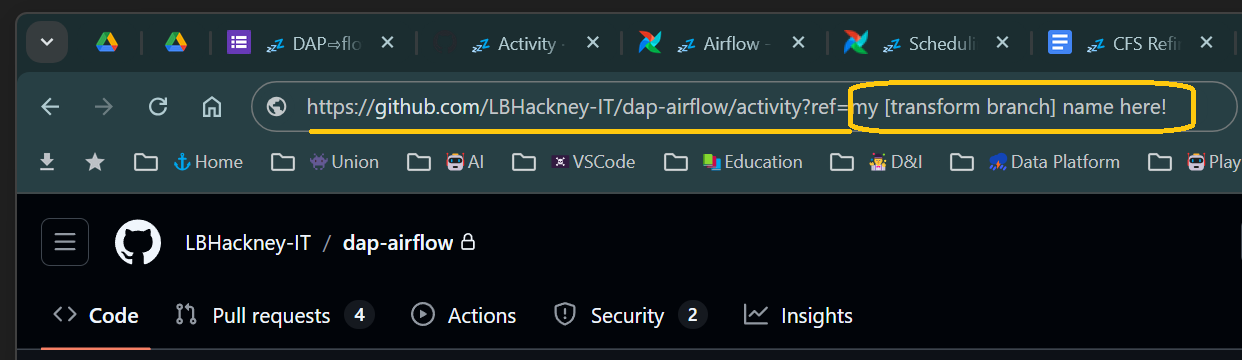
👁 Then below, GitHub should appear with your ![][branch][transform branch] showing.
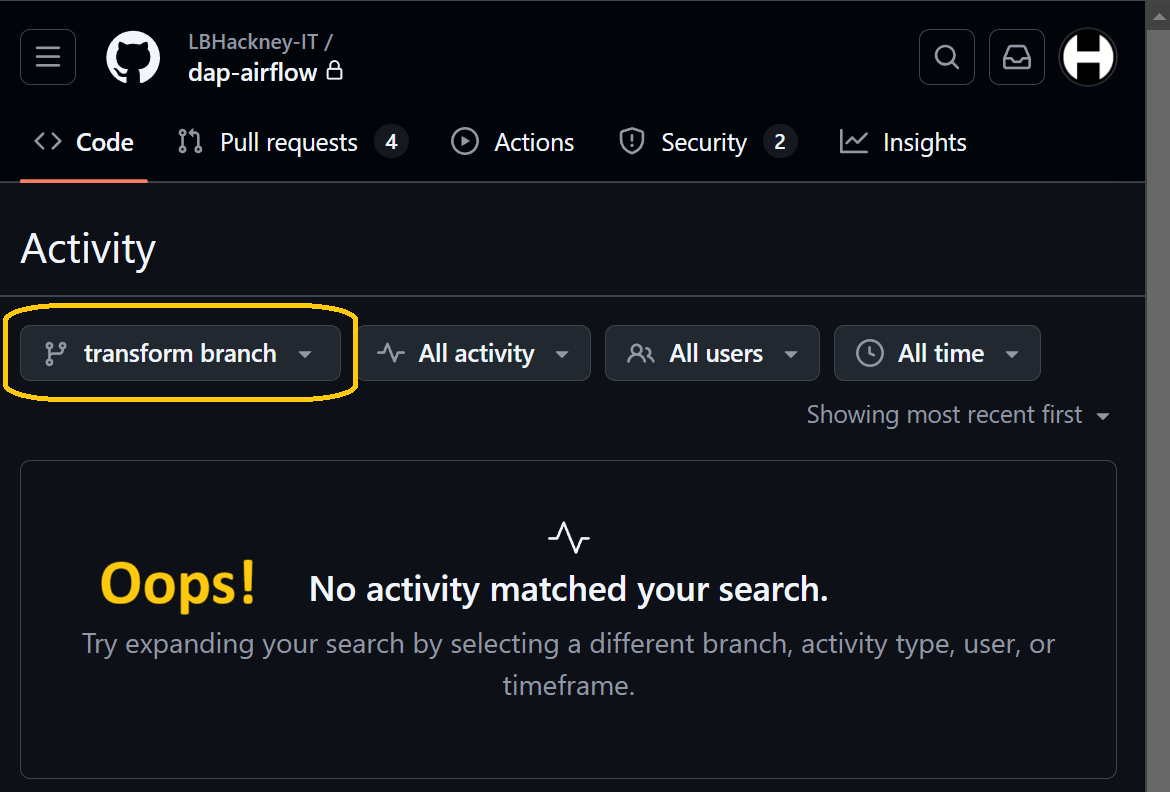
👁 If, below that, you get the message "No activity matched your search" then you can be certain you never actually committed your [transform].sql file.
👉 If you did not commit your [transform SQL] to your [transform branch] then check back here ►📚Committing transforms
👁 Otherwise, you should see a list of one-or-more commits to your [transform branch].
🖱 But if you are not sure about those, then you can click on … after each commit message and select "Compare changes"
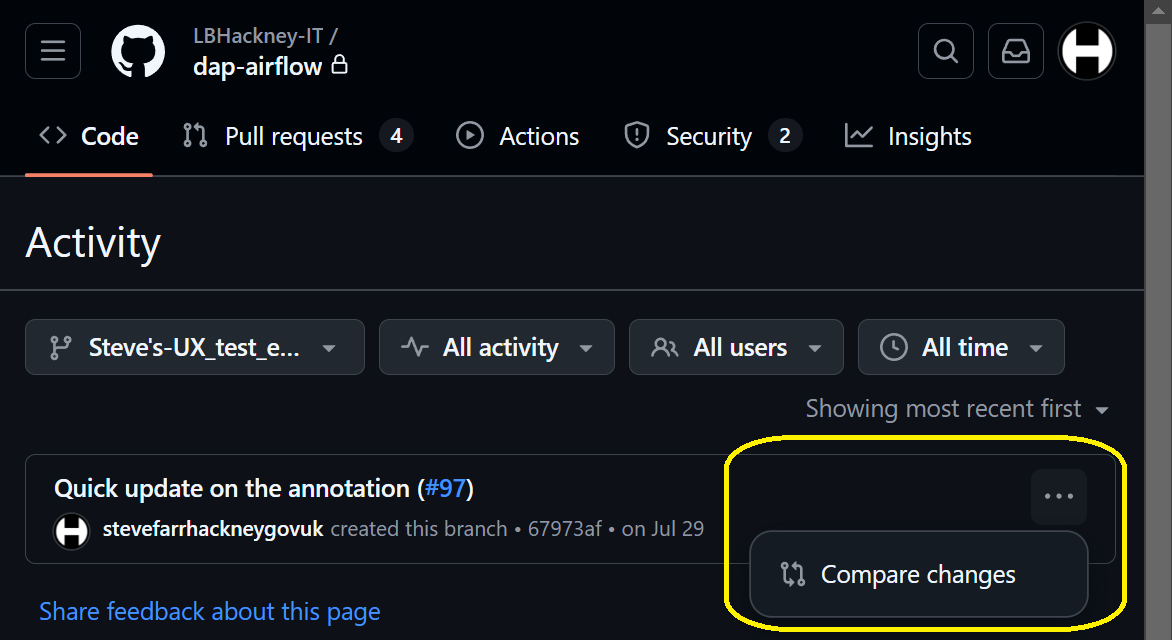
👁 Then, on the next screen you will be presented with a list of changes that should remind you what you actually did!
👉 If you are not sure you have properly committed your [transform SQL] to your [transform branch] then you should retrace your steps here ►📚Committing transforms