How will I use Amazon Athena to access my database?

1. Access the AWS Management Console
🖱 In your web browser, log in to your AWS account to access the AWS Management Console.
👉 First time AWS Users should start here ► 📚AWS Console access
2. Familiarize yourself with the console
👁 Take a moment to get comfortable with the layout and check out options available in the AWS Management Console interface.
Fig. 2 & 3 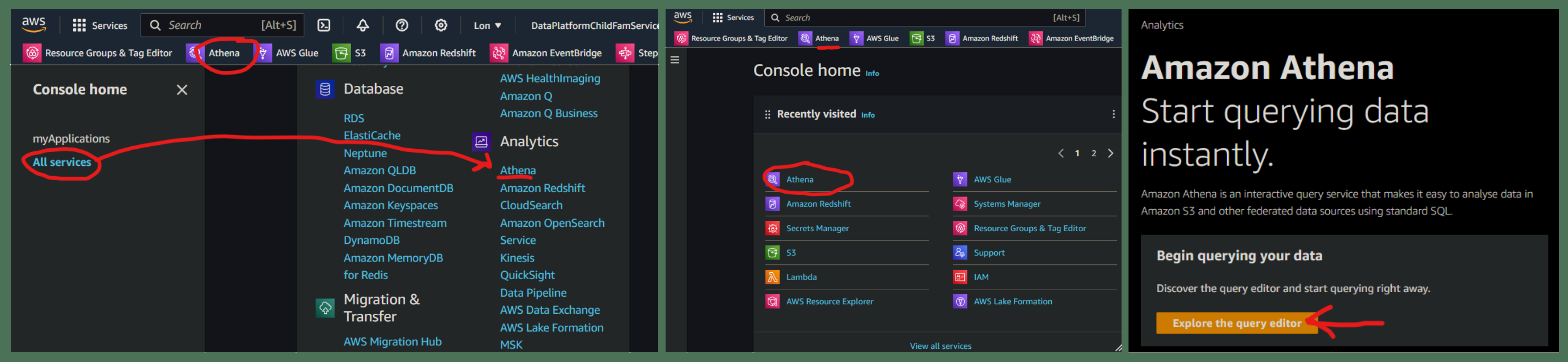
3. Open Amazon Athena
🖱 Locate and open Amazon Athena from the services menu.
4. Select your [service workgroup]
👁 Look to the top right corner of the Amazon Athena interface, next to "Workgroup".
🖱 From the list-box there, click on ▼ to select your [service workgroup].
Fig. 4 & 5 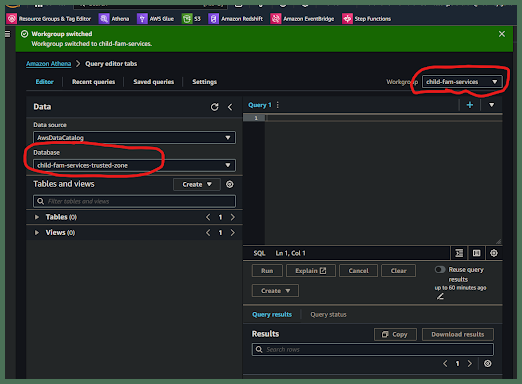
👉 Your Service Terms[] are defined in your welcome document stored in your [service access group]'s **► ** Google Drive subfolder.
5. Select your database
👁 On the left side of the Amazon Athena interface, below the "Database" section, find the list-box and check you can see one of your [service zones].
🖱 If you don't see it there, then simply click on ▼ to find and select any one of your [service zones] from the list-box.
"We ♡ your feedback!"

👉 Please use this link ► DAP⇨flow UX Feedback / access-my-Amazon-Athena-database
-
Your feedback enables us to improve DAP⇨flow and our Data Analytics Platform service.
-
We encourage all our users to be generous with their time, in giving us their recollections and honest opinions about our service.
-
We especially encourage our new users to give feedback at the end of every DAP⇨flow📚Migration onboarding task because the quality of the onboarding experience really matters.
☝ Please use this link to help us understand your user experience!
📚UX Criteria
- AWS Management Console user
- Hackney
[service]Data Analyst
How will I use Amazon Athena to access my database?
Measures the behavior of Amazon Athena when first run and configured by the user:
Given in my web browser, I have access to the AWS Management Console
~and I have familiarized myself with the console interface
When I open Amazon Athena via the console menu system, by clicking on “Athena” whereever it appears
~and I click through any splash screen that might appear, eg. “Explore the Query Editor”
Then I will be presented with the Amazon Athena interface
~and up at the right next to “Workgroup”, I should be offered my [service workgroup] from the list-box
~and over on the left under “Database” I should be offered my [service zones] from the list-box.
Scale of 3 to 4 ~and flow features.