Welcome to DAP⇨flow!

1. Were you added to your [service access group] Google Group👥?
When you know your [service access group], and you know you belong to it, then you may proceed.
👉 Otherwise ► 📚Begin here**
2. Open your [service access group] Google Drive subfolder
🖱 Open the DAP⇨flow📚Migration onboarding Google Drive folder in your web browser.
Fig. 2 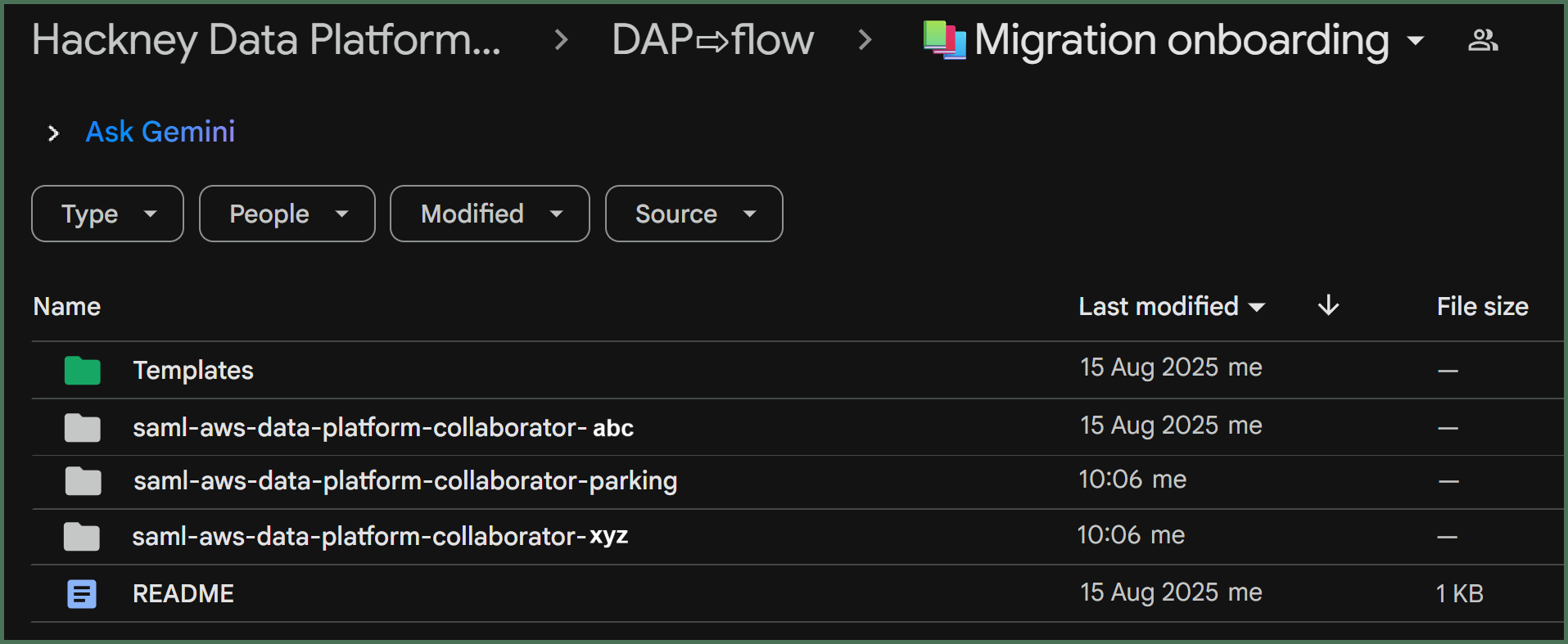
🖱 Open the subfolder bearing the name of your [service access group].
3. Review all of your Service Terms[]
🖱 When inside your your [service access group] Google Drive subfolder, open the "welcome" document.
Fig. 3 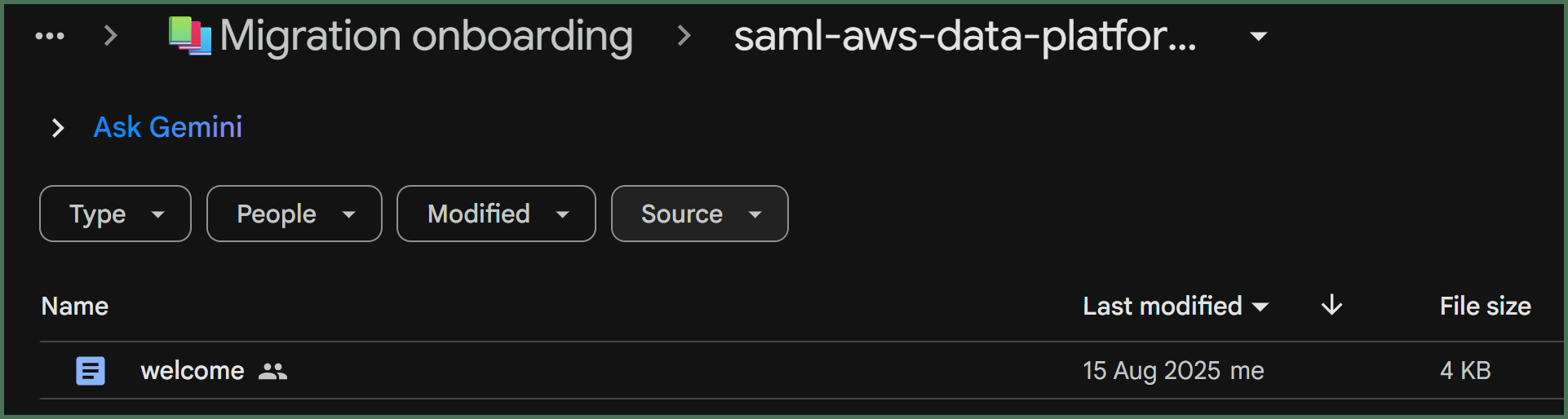
The following REMINDER appears throughout the DAP⇨flow📚Migration onboarding quides, so you will be able to find your welcome document and be reminded of your Service Terms[] whenever you need them:
👉 Your Service Terms[] are defined in your welcome document stored in your [service access group]'s **► ** Google Drive subfolder.
Your Service "welcome" document provides you with every necessary translation for the Service Terms[] used throughout the 📚Migration onboarding guides, ensuring you are directed to the appropriate places while using the Hackney Council AWS Console or the LBHackney-IT/dap-airflow GitHub repository.
Your general Service Terms[]
[service](Your service, department or directorate)[service access group](Google Group👥 & Google Drive subfolder)[service hotline](Google Chat Space)[service workgroup](for Athena etc.)[service role](in the AWS console)[service database](Legacy or Enterprise database)
Your Database [service zones]
Defined and expanded, as required while using the AWS Console and Amazon Athena:-
[service zones]=[service raw zone][service raw zone 2](optional second zone)[service raw zone 3](optional third, etc.)[service refined zone][service refined zone 2](optional second zone)[service refined zone 3](optional third, etc.)[service trusted zone]
Your LBHackney-IT/dap-airflow assets
Find your GitHub service and dag project folders, for all your transforms and orchestrations, should be defined and expanded as required:-
[service folder][service dags]=[dag folder](primary dag folder)[transforms folder][orchestration folder][orchestration yaml]
[dag folder 2](optional second dag)[transforms folder 2][orchestration folder 2][orchestration yaml 2]
[dag folder 3](optional third, etc.)[transforms folder 3][orchestration folder 3][orchestration yaml 3]
"We ♡ your feedback!"

👉 Please use this link ► DAP⇨flow UX Feedback / welcome
-
Your feedback enables us to improve DAP⇨flow and our Data Analytics Platform service.
-
We encourage all our users to be generous with their time, in giving us their recollections and honest opinions about our service.
-
We especially encourage our new users to give feedback at the end of every DAP⇨flow📚Migration onboarding task because the quality of the onboarding experience really matters.
☝ Please use this link to help us understand your user experience!
📚UX Criteria
- Hackney Google Workspace user
- Hackney
[service]Data Analyst
Welcome to DAP⇨flow!
Measures the DAP⇨flow📚Migration onboarding documentation behavior:
Given my name was added to the my [service access group]
When I open the DAP⇨flow📚Migration onboarding Google Drive folder in my web browser
~and open the subfolder bearing the name of my [service access group]
~and there, open the document called "welcome"
Then that "welcome" document will define the Service Terms[] I need:
- while reading the DAP⇨flow📚Migration onboarding guides,
- directing me to my
[service zones]databases while using the AWS Console and Amazon Athena - directing me to my GitHub repository project folders while accessing
LBHackney-IT/dap-airflow
~and the following terms should all be defined:
[service][service access group][service hotline][service workgroup][service role][service database][service raw zone][service refined zone][service trusted zone][service folder][dag folder][transforms folder][orchestration folder][orchestration yaml]
~and where those terms are expanded further, they will be collected within:
[service zones]= ...[service dags]= ...
Scale of 4 ~and flow features.