How will I access the AWS Management Console?
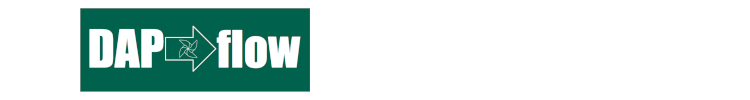
1. Log into your Hackney Council Google Account
🖱 Always start by logging into your Hackney Council Google account.
2. Open the AWS access portal
🖱 In your web browser, navigate to the AWS access portal.
3. Expand the AWS accounts
🖱 If you were granted access to Hackney Council's AWS Management Console then you should be able to locate and fully expand the "DataPlatform-Pre-Production" section under “AWS accounts”.
Fig. 3 & 4 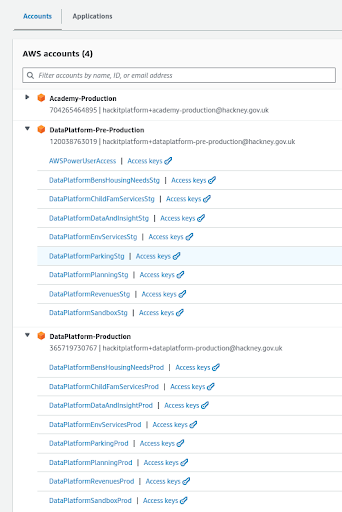
4. Locate Your service role
🖱 Below "DataPlatform-Pre-Production", find your [service role] listed.
👉 Your Service Terms[] are defined in the welcome document stored in your [service access group] Google Drive subfolder.
5. Access the AWS Management Console
🖱 Click on your [service role] to access the Data Platform AWS Management Console.
- You may need to accept cookies and respond to service messages.
- You may see errors caused by the AWS region not set correctly.
Fig. 5 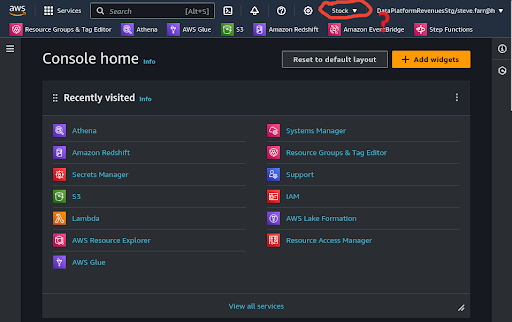
👉 To fix the AWS region, check here ► DAP⇨flow📚AWS region
"We ♡ your feedback!"
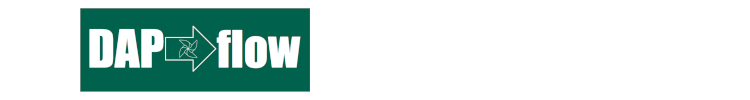
👉 Please use this link ► DAP⇨flow UX Feedback / access-the-AWS-Management-Console
-
Your feedback enables us to improve DAP⇨flow and our Data Analytics Platform service.
-
We encourage all our users to be generous with their time, in giving us their recollections and honest opinions about our service.
-
We especially encourage our new users to give feedback at the end of every 📚Onboarding task because the quality of the onboarding experience really matters.
☝ Please use this link to help us understand your user experience!
📚UX Criteria
- Hackney Google Workspace user
How will I access the AWS Management Console?
Measures the AWS Management Console behavior:
Given in my web browser, I am logged into my Hackney Council Google account
~and I was granted access to the Hackney Council's AWS Management Console
When I open the AWS access portal
~and fully expand the DataPlatform-Pre-Production under AWS Accounts
Then below DataPlatform-Pre-Production, I should see my [service role] listed
~and clicking on it should give me access to the AWS Management Console.
Scale of 2 to 3 ~and flow features.